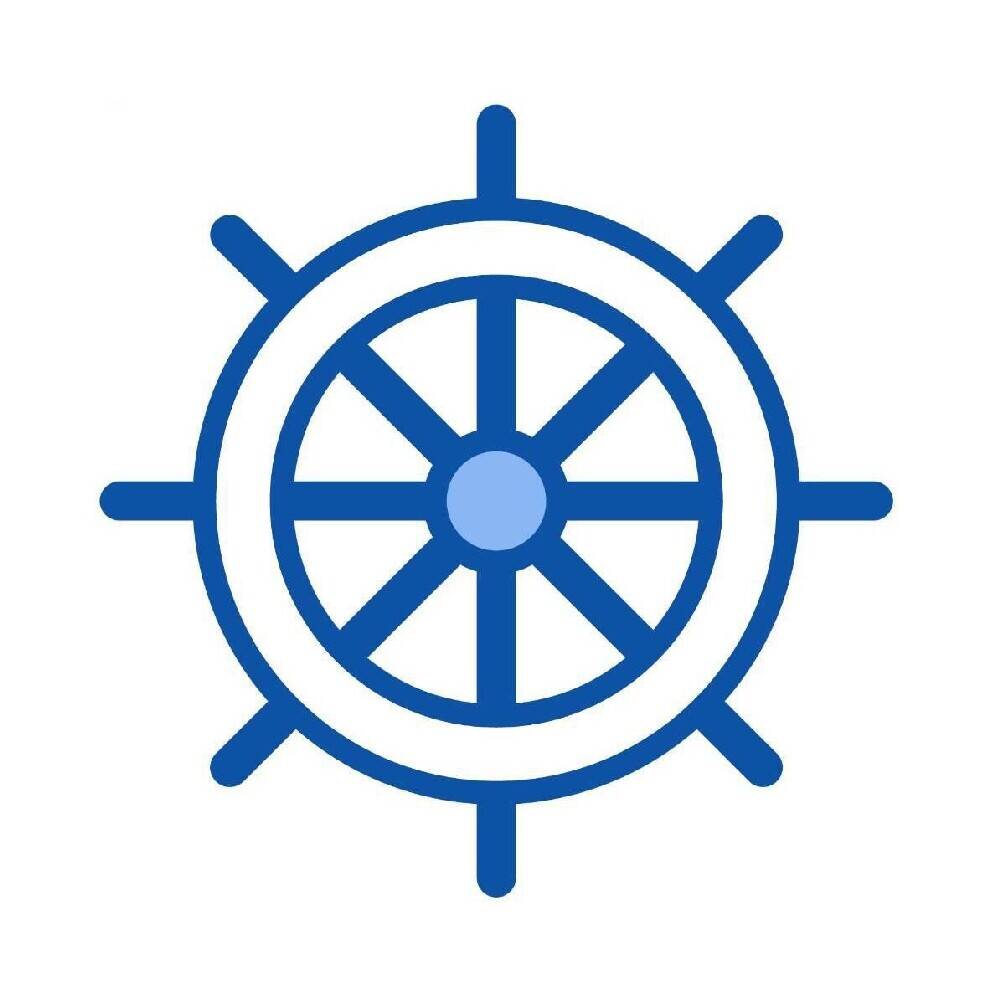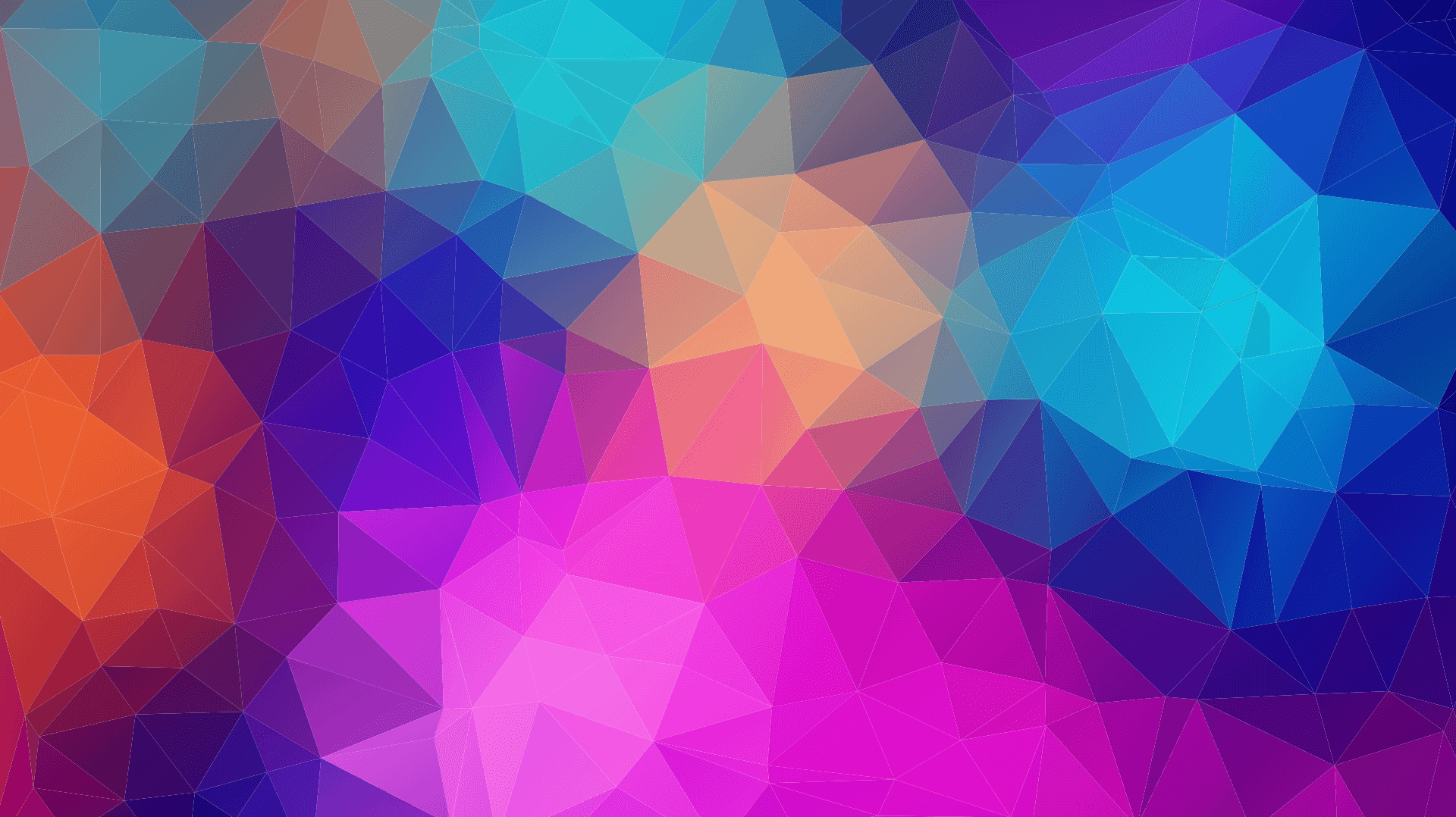使用 Keepalived 和 HAproxy 创建高可用集群
准备
| IP |
hostname |
操作系统 |
配置 |
| 30.0.1.157 |
LB1 |
centos7.6 |
2C4G80G |
| 30.0.1.141 |
LB2 |
centos7.6 |
2C4G80G |
| 30.0.1.220 |
node1 |
centos7.6 |
2C4G80G |
安装
yum install keepalived haproxy psmisc -y
haproxy
1
2
3
4
5
6
7
8
9
10
11
12
13
14
15
16
17
18
19
20
21
22
23
24
25
26
27
28
29
30
31
32
33
34
35
|
global
log /dev/log local0 warning
chroot /var/lib/haproxy
pidfile /var/run/haproxy.pid
maxconn 4000
user haproxy
group haproxy
daemon
stats socket /var/lib/haproxy/stats
defaults
log global
option httplog
option dontlognull
timeout connect 5000
timeout client 50000
timeout server 50000
frontend kube-apiserver
bind *:6443
mode tcp
option tcplog
default_backend kube-apiserver
backend kube-apiserver
mode tcp
option tcplog
option tcp-check
balance roundrobin
default-server inter 10s downinter 5s rise 2 fall 2 slowstart 60s maxconn 250 maxqueue 256 weight 100
server kube-apiserver-1 30.0.1.157:6443 check
server kube-apiserver-2 30.0.1.141:6443 check
server kube-apiserver-3 30.0.1.220:6443 check
|
systemctl restart haproxy
systemctl enable haproxy
Keepalived
1
2
3
4
5
6
7
8
9
10
11
12
13
14
15
16
17
18
19
20
21
22
23
24
25
26
27
28
29
30
31
32
33
34
35
36
37
38
39
|
global_defs {
notification_email {
}
router_id LVS_DEVEL
vrrp_skip_check_adv_addr
vrrp_garp_interval 0
vrrp_gna_interval 0
}
vrrp_script chk_haproxy {
script "killall -0 haproxy"
interval 2
weight 2
}
vrrp_instance haproxy-vip {
state BACKUP
priority 100
interface eth0
virtual_router_id 60
advert_int 1
authentication {
auth_type PASS
auth_pass 1111
}
unicast_src_ip 30.0.1.157
unicast_peer {
30.0.1.141
}
virtual_ipaddress {
30.0.1.3/24
}
track_script {
chk_haproxy
}
}
|
systemctl restart keepalived
systemctl enable keepalived
验证
1
2
3
4
5
6
7
8
9
10
11
12
13
14
15
16
|
[root@openlab openlab]
1: lo: <LOOPBACK,UP,LOWER_UP> mtu 65536 qdisc noqueue state UNKNOWN group default qlen 1000
link/loopback 00:00:00:00:00:00 brd 00:00:00:00:00:00
inet 127.0.0.1/8 scope host lo
valid_lft forever preferred_lft forever
inet6 ::1/128 scope host
valid_lft forever preferred_lft forever
2: eth0: <BROADCAST,MULTICAST,UP,LOWER_UP> mtu 1450 qdisc pfifo_fast state UP group default qlen 1000
link/ether fa:16:3e:82:03:7d brd ff:ff:ff:ff:ff:ff
inet 30.0.1.157/24 brd 30.0.1.255 scope global noprefixroute dynamic eth0
valid_lft 82289sec preferred_lft 82289sec
inet 30.0.1.3/24 scope global secondary eth0
valid_lft forever preferred_lft forever
inet6 fe80::f816:3eff:fe82:37d/64 scope link
valid_lft forever preferred_lft forever
|
在 node1 节点 Ping vip 看是否能正常访问
1
2
3
4
5
6
7
8
9
10
11
12
13
14
15
16
17
18
19
20
21
| [root@openlab openlab]
1: lo: <LOOPBACK,UP,LOWER_UP> mtu 65536 qdisc noqueue state UNKNOWN group default qlen 1000
link/loopback 00:00:00:00:00:00 brd 00:00:00:00:00:00
inet 127.0.0.1/8 scope host lo
valid_lft forever preferred_lft forever
inet6 ::1/128 scope host
valid_lft forever preferred_lft forever
2: eth0: <BROADCAST,MULTICAST,UP,LOWER_UP> mtu 1450 qdisc pfifo_fast state UP group default qlen 1000
link/ether fa:16:3e:9b:31:d1 brd ff:ff:ff:ff:ff:ff
inet 30.0.1.220/24 brd 30.0.1.255 scope global noprefixroute dynamic eth0
valid_lft 81745sec preferred_lft 81745sec
inet6 fe80::f816:3eff:fe9b:31d1/64 scope link
valid_lft forever preferred_lft forever
[root@openlab openlab]
PING 30.0.1.3 (30.0.1.3) 56(84) bytes of data.
64 bytes from 30.0.1.3: icmp_seq=1 ttl=64 time=0.494 ms
64 bytes from 30.0.1.3: icmp_seq=2 ttl=64 time=0.486 ms
64 bytes from 30.0.1.3: icmp_seq=3 ttl=64 time=0.478 ms
64 bytes from 30.0.1.3: icmp_seq=4 ttl=64 time=0.420 ms
64 bytes from 30.0.1.3: icmp_seq=5 ttl=64 time=0.439 ms
64 bytes from 30.0.1.3: icmp_seq=6 ttl=64 time=0.477 ms
|
模拟LB1节点 haproxy 异常的情况
systemctl stop haproxy
再次检查浮动 IP 地址,可以看到该地址在 LB1 上消失
1
2
3
4
5
6
7
8
9
10
11
12
13
| [root@openlab openlab]
1: lo: <LOOPBACK,UP,LOWER_UP> mtu 65536 qdisc noqueue state UNKNOWN group default qlen 1000
link/loopback 00:00:00:00:00:00 brd 00:00:00:00:00:00
inet 127.0.0.1/8 scope host lo
valid_lft forever preferred_lft forever
inet6 ::1/128 scope host
valid_lft forever preferred_lft forever
2: eth0: <BROADCAST,MULTICAST,UP,LOWER_UP> mtu 1450 qdisc pfifo_fast state UP group default qlen 1000
link/ether fa:16:3e:82:03:7d brd ff:ff:ff:ff:ff:ff
inet 30.0.1.157/24 brd 30.0.1.255 scope global noprefixroute dynamic eth0
valid_lft 81934sec preferred_lft 81934sec
inet6 fe80::f816:3eff:fe82:37d/64 scope link
valid_lft forever preferred_lft forever
|
理论上讲,若配置成功,该虚拟 IP 会漂移到另一台机器 LB2 上。在 LB2 上运行以下命令,这是预期的输出
1
2
3
4
5
6
7
8
9
10
11
12
13
14
15
| [root@openlab openlab]
1: lo: <LOOPBACK,UP,LOWER_UP> mtu 65536 qdisc noqueue state UNKNOWN group default qlen 1000
link/loopback 00:00:00:00:00:00 brd 00:00:00:00:00:00
inet 127.0.0.1/8 scope host lo
valid_lft forever preferred_lft forever
inet6 ::1/128 scope host
valid_lft forever preferred_lft forever
2: eth0: <BROADCAST,MULTICAST,UP,LOWER_UP> mtu 1450 qdisc pfifo_fast state UP group default qlen 1000
link/ether fa:16:3e:66:84:a8 brd ff:ff:ff:ff:ff:ff
inet 30.0.1.141/24 brd 30.0.1.255 scope global noprefixroute dynamic eth0
valid_lft 81885sec preferred_lft 81885sec
inet 30.0.1.3/24 scope global secondary eth0
valid_lft forever preferred_lft forever
inet6 fe80::f816:3eff:fe66:84a8/64 scope link
valid_lft forever preferred_lft forever
|
参考
https://kubesphere.com.cn/docs/installing-on-linux/high-availability-configurations/set-up-ha-cluster-using-keepalived-haproxy/