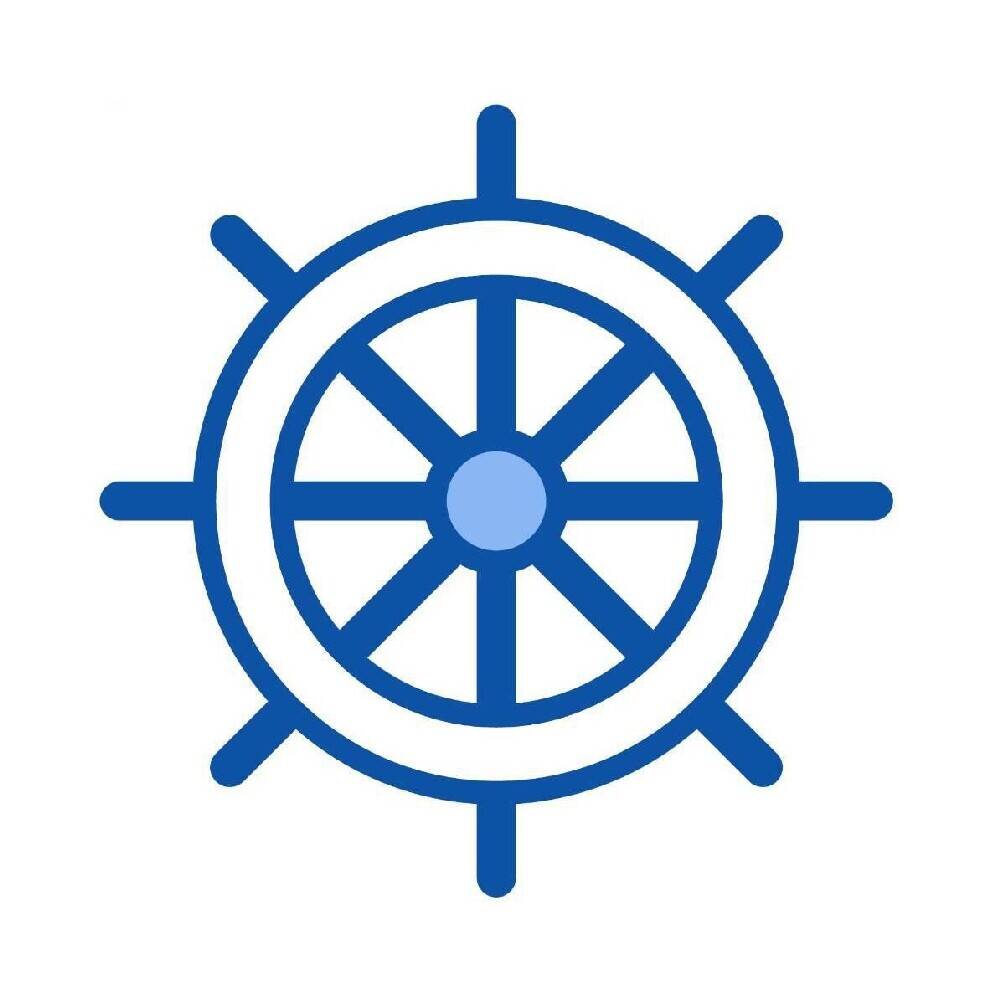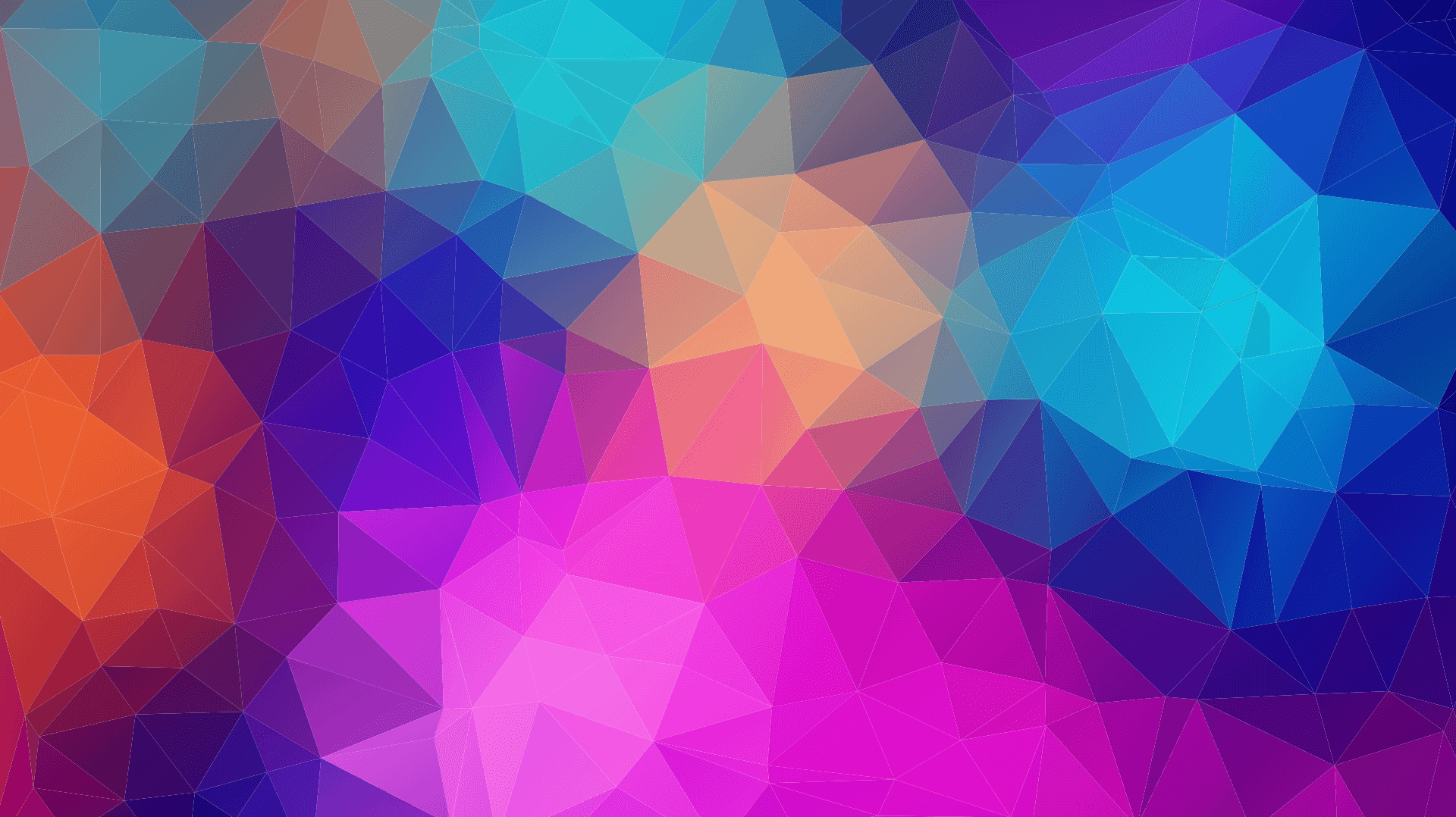1
2
3
4
5
6
7
8
9
10
11
12
13
14
15
16
17
18
19
20
21
22
23
24
25
26
27
28
29
30
31
32
33
34
35
36
37
38
39
40
41
42
43
44
45
46
| import requests
import os
from openpyxl import workbook
from bs4 import BeautifulSoup
class GanJi():
"""docstring for GanJi"""
def __init__(self):
super(GanJi, self).__init__()
def get(self,url):
user_agent = 'Mozilla/5.0 (Windows NT 6.3; WOW64) AppleWebKit/537.36 (KHTML, like Gecko) Chrome/52.0.2743.82 Safari/537.36'
headers = {'User-Agent':user_agent}
webData = requests.get(url + 'o1',headers=headers).text
soup = BeautifulSoup(webData,'lxml')
sum = soup.find('span',class_="num").text.replace("套","")
ave = int(sum) / 32
forNum = int(ave)
if forNum < ave:
forNum = forNum + 1
print("一共%d页数据,共%s条" % (forNum, sum))
wb = workbook.Workbook()
ws = []
ws = wb.active
ws.append(['名称', '描述', '地址', '总价', '均价', '链接'])
for x in range(5):
webData = requests.get(url + 'o' + str(x + 1),headers=headers).text
soup = BeautifulSoup(webData,'lxml')
find_list = soup.find('div',class_="f-main-list").find_all('div',class_="f-list-item ershoufang-list")
for dl in find_list:
name = dl.find('a',class_="js-title value title-font").text
describe = ""
tempDD = dl.find('dd',class_="dd-item size").find_all('span')
for tempSpan in tempDD:
if not tempSpan.text == '' :
describe += tempSpan.text.replace("\n", "")
address = dl.find('span',class_="area").text.replace(" ","").replace("\n","")
allMoney = dl.find('div',class_="price").text.replace(" ","").replace("\n","")
aveMoneey = dl.find('div',class_="time").text.replace(" ","").replace("\n","")
hourseUrl = "http://chaozhou.ganji.com" + dl['href']
ws.append([name, describe, address, allMoney, aveMoneey, hourseUrl])
print("完成第" + str(x + 1) + "页数据收集")
wb.save('ershoufang.xlsx')
if __name__ == '__main__':
temp = GanJi()
temp.get("http://changde.ganji.com/fang5/")
|